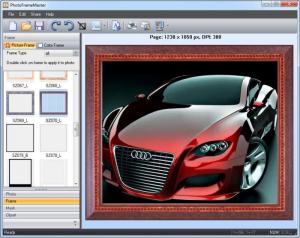PhotoFrameMaster
1.3.0
Size: 18.2 MB
Downloads: 3516
Platform: Windows (All Versions)
A photo can look more interesting when you make a few modifications. You can do it as a joke, to impress someone or simply because it is fun. PhotoFrameMaster lets you apply many different frames, masks and other items on your pictures. It is not a complex image processor, with vast menus and countless options, so you can use the application even if you do not have much experience with computers.
PhotoFrameMaster can be installed on Windows 2000, XP, Vista or Win 7. This requires going through a standard setup process, after which the software's components will be installed in a few moments. It works fine, even with modest hardware and it does not require additional tools or services.
The software lets you frame any picture and add numerous clipart items just by clicking and dragging them from a column, on the left side of the interface, to the editing area. The column serves multiple purposes. It can display your folders in a tree structure, as well as the contained pictures and it can list the available frames, masks and clipart elements. You can switch from one view to another by clicking a series of tabs, located beneath the column.
As previously mentioned, you only need to drag and drop items on the preview area, in any order you want. When you add frames or masks, the loaded image is fitted automatically, so you will not have to drag the frame or the picture to align them. Clipart items are inserted in the exact location where you drop them. They are placed in a rectangle, so you can move them anywhere on the picture and resize or rotate them by manipulating their rectangles.
PhotoFrameMaster comes with a large collection of frames, masks and clipart items. They are listed separately and you can filter them as well. The options on the software's toolbar make it possible to set your new image as your desktop wallpaper, print it or send it by email. It is also possible to add text over the image, crop or rotate it and make a series of basic adjustments, like flipping, mirroring, inversing the colors or changing the brightness, contrast, hue and saturation levels.
Pros
PhotoFrameMaster offers a rich library of frames, masks and clipart elements. Applying any item on your picture can be done with click and drag actions. The software lets you perform simple adjustments and share your work by sending the picture by email.
Cons
There are no Undo and Redo options available. PhotoFrameMaster enables you to make your photos more fun to look at. Its huge collection of frames and other items allows you to experiment for a long time, without running out of possibilities.
PhotoFrameMaster
1.3.0
Download
PhotoFrameMaster Awards

PhotoFrameMaster Editor’s Review Rating
PhotoFrameMaster has been reviewed by Frederick Barton on 23 Jul 2012. Based on the user interface, features and complexity, Findmysoft has rated PhotoFrameMaster 5 out of 5 stars, naming it Essential